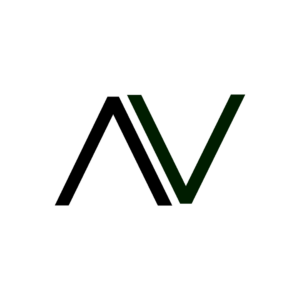Article originally published on Forbes
Ever since I started a marketing company about six years ago and decided to have my team work remotely, I’ve been asked a lot of questions about working from home. Both for solopreneurs and those who work on a team, working remotely can create challenges that don’t exist in your typical office environment.
There are a lot of “basic rules” for working at home, but let’s dig a little more deeply than the standard advice to dress nicely (up top at least!) or develop a set desk space. Here are some effective strategies for working remotely that you can implement right away.
1. Set a schedule.
Whether you are a solopreneur or have a team of people, developing a schedule, as well as some systems, is needed to make sure you are able to communicate effectively. And it doesn’t always involve waking up at six in the morning. I am not an early riser, but I know my rhythms — my ups and downs and when I am most productive. Like losing weight, you want to make small changes that you can sustain over the long-term, not “pie in the sky” goals you will quit after a week.
• Create time blocks around different kinds of work. Creating time blocks around your rhythms and how you like to work can help you be most effective in your work. Examples include setting aside specific times to focus on internal team calls, outside client calls, prospecting and administrative work.
• Be direct. Don’t let your calendar be taken hostage by other people’s calendars. When you set those specific times for different types of work, be direct and ask them to choose a time slot based on your blocked availability.
• Cut out admin time. Use technology to minimize administrative time. Set up a meeting calendar link that you can share with others to cut down on the back and forth emails. Use “talk to text” in Google Docs to reply to emails and draft documents more quickly. Set up a project management system (we use Asana) to keep communication consolidated.
2. Choose reliable systems.
Working remotely is dependent on solid, scalable systems. Asking someone next to you a question or finding the hard copy of an old team report in the cabinet doesn’t exist at home. By choosing good systems, data tracking and software that allows you to communicate effectively, you can find what you need quickly. This keeps you from wasting time or losing any information you may need.
• Use cloud storage. Google Drive, One Drive and Dropbox are free (or very affordable) if you need to create a shareable filing system. It makes it easy to keep track of documents and share them with other people on your team. Create a filing system that lets everyone know where to find things, including folder and document naming templates.
• Have a password protection manager. Please, please do not keep all your passwords in a Word document. Make a small investment in LastPass, 1Password or a similar encrypted, cloud-based password manager. Folders can be shared for different levels of access on teams or stored for your own reference as a solopreneur.
• Utilize project management tools. Things that you could easily check on by stopping off at a colleague’s desk are a lot harder to track remotely. If your inbox is overflowing with multichain communications on a litany of projects, consider a project management tool. We recommend Asana, where you can create different workspaces, communicate within tasks (eliminating extra emails) and see where each project is at all times. Even if you work by yourself, this is a great tool to use for creating lists and keeping track of where you are on projects. Basecamp and Trello are other popular systems.
3. Take care of yourself.
This might be hard to hear, but in my experience, you won’t ever achieve an exact work-life balance. That’s because it shouldn’t be 50/50. The goal is to strive for a healthy work-life integration — to take care of yourself so that you can be your best at work and take care of your loved ones.
When we think of distractions in our remote work, we think of kids, pets and eating lunch. But we need all of these things to feel fulfilled and happy in our work and purpose. Rather than trying to lock yourself in a closet for eight hours a day, try integrating your life and work.
• Clean your space. The number one thing that affects me when working remotely is the state of my home. Try taking care of your home/space quietly while you are on conference calls. Often, someone else is speaking and you can go on “mute” to actively listen while mindlessly folding clothes or tidying your desk. Of course, this is not recommended for video calls.
• Plan breaks. Some people who switch to working from home find it difficult to take breaks because they are used to more activity and distractions around them in an office. They get lost in work for hours. For breaks, the Pomodoro technique is very useful (work 25 minutes, take a five-minute break). Check out the Tomato Timer online to get started quickly.
• Get outside. Try to make going outside part of your day. Prolonged time inside impacts your mental health, motivation and mood, and you will see it in your efficiency and your work. If it’s nice out, work on your porch or deck or just open a few windows.
Every person needs to find their own remote work routine, but being intentional about your plan will help you work from home longer, be more efficient and maybe even enjoy your work more!